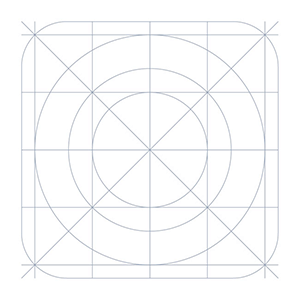ScreenToVideo es un potente grabador de pantalla y editor de vídeo. La interfaz intuitiva viene con las herramientas adecuadas para crear una presentación interactiva en cuestión de minutos. Con un solo clic, puede utilizar nuestra grabadora de pantalla integrada para capturar una ventana, un área elegida o toda la pantalla. Añade un toque personal grabando tu webcam y voz, así como los sonidos del sistema. El siguiente paso es editar el vídeo. ScreenToVideo ofrece una gran variedad de componentes, desde áreas de texto dentro de formas hasta efectos de vídeo e incluso la integración de Google Text-To-Speech. El sistema de arrastrar y soltar permite una iteración rápida y un tiempo de configuración bajo. Puede insertar otros vídeos o imágenes externos y editarlos en paralelo. Cada componente viene con docenas de opciones personalizables. Puede elegir el borde, la sombra o incluso crear un color de degradado personalizado. La suavidad está garantizada por las transiciones, mientras que las animaciones personalizadas ponen el foco en la parte más importante de su vídeo. ¿Necesita más tiempo para explicar un concepto? Simplemente agregue un fotograma congelado o corte la película como desee. La interactividad se convirtió en UN DEBE en las presentaciones de hoy. Es por eso que creamos acciones de vídeo y marcadores. Transforma cualquier elemento de la pantalla en un área de clic y elige entre pausar, continuar, saltar o ir a una URL personalizada. Cada parte de la presentación se puede reutilizar en otros videos. El diseño con pestañas le permite cambiar de un proyecto a otro sin tratar con varias ventanas. Por último, exporta tu obra maestra en MP4 [o WMV] para garantizar la portabilidad en cualquier dispositivo. Utilizamos codificadores acelerados por hardware para mantener la calidad alta mientras reducemos el tiempo de espera. También es posible publicar el vídeo en un reproductor de vídeo HTML para proporcionar una mejor experiencia y permitir la interacción. Como bonificación, puedes crear un GIF para mostrar una característica en particular. Ofrecemos sitio web y atención al cliente en la aplicación para todos. No es necesario ser un profesional para utilizar ScreenToVideo!
historial de versiones
- Versión 2020.3.30 publicado en 2020-08-18
Mostrar/ocultar propiedad en objetos, selección múltiple con cortar /copiar / pegar / mover / alinear, opciones extendidas para el lienzo y el menú de la línea de tiempo, añadido de entrada / salida "flip" transición en objetos, añadido "flip" transición de vídeo, el objeto de área de zoom con nuevas opciones: sombra, transformación 3D, transiciones de entrada / salida, - Versión 2020.3.29 publicado en 2020-07-06
propiedad de interactividad añadida para los objetos; acciones de vídeo añadidas en la línea de tiempo; se han añadido nuevas propiedades a la animación de boceto: bucle, reversión y pausa; agregado soporte de chat en vivo; añadido panel de introducción con enlaces de cómo hacerlo; añadida opción split&freeze; controladores de pestañas añadidos para cada proyecto; - Versión 2020 (3.27) publicado en 2020-05-20
propiedad de interactividad añadida para los objetos; acciones de vídeo añadidas en la línea de tiempo; se han añadido nuevas propiedades a la animación de boceto: bucle, reversión y pausa; agregado soporte de chat en vivo; añadido panel de introducción con enlaces de cómo hacerlo; añadida opción split&freeze; vídeo MP4 optimizado para un mejor rendimiento y transmisión; - Versión 2020 (3.11) publicado en 2020-03-30
añadida incrustación opcional en el reproductor de vídeo HTML; compatibilidad añadida con todos los navegadores (incluidos los dispositivos móviles); se han añadido varias acciones al principio y al final de cada vídeo; - Versión 2020 publicado en 2020-03-01
Detalles del programa
- Categoría: Audio y Multimedia > Herramientas de presentación
- Editor: NTSoftware
- Licencia: Prueba gratuita
- Precio: $49.00
- Versión: 2020.3.30
- Plataforma: windows
Cluf
************************************************* ScreenToVideo 2020 - www.screentovideo.com Copyright 2019-2020 by NTSoftware All rights reserved. ************************************************* LICENSE AGREEMENT You should read carefully the following terms and conditions before using this software. Unless you have a different license agreement signed by NTSoftware the use or installation of this software indicates your acceptance of this license agreement and warranty. 1. REGISTERED VERSION A single registered copy of ScreenToVideo may either be used by a single person who uses the software himself or herself on one or more computers, or installed on a single computer and used by multiple people, but not both. You may access the registered version of ScreenToVideo through a network, provided that you have obtained individual licenses for the software covering all computers that will run the software from the network. For instance, if seven different workstations will access ScreenToVideo on the network, you will need a seven-user ScreenToVideo license, whether they use ScreenToVideo at different times or concurrently. With a registered copy of ScreenToVideo you are able to create an unlimited number of freely distributable, royalty-free presentation/tutorial files. 2. SHAREWARE VERSION / EVALUATON AND REGISTRATION This is not free software. Subject to the terms below, you are hereby licensed to use this software for evaluation purposes without charge for a period of 15 days. If you use this software after the 15 day evaluation period a registration fee is required for the PRO Version. 3. COPYRIGHT The Software is confidential copyrighted information of NTSoftware. You shall not modify, decompile, disassemble, decrypt, extract, or otherwise reverse engineer Software. The Software may not be leased, assigned, or sublicensed, in whole or in part. The commercial version of ScreenToVideo may either be used by a single person who uses the Software personally on one or more computers, or installed on a single workstation used non-simultaneously by multiple people, but not both. You may access a version of ScreenToVideo through a network, provided that you have obtained individual commercial licenses for the Software covering all workstations that will access the Software through the network. 4. LIMITATION OF SUPPORT If you are using the Software free of charge under the terms of this agreement, you are not entitled to support or telephone assistance. 5. MULTI-USER Packages, Company Licenses If the copy of the Software you received was accompanied by a printed or other form of "hard-copy" License whose terms vary from this agreement, then the hard-copy License governs your use of the Software. 6. DISCLAIMER OF WARRANTY THIS SOFTWARE AND THE ACCOMPANYING FILES ARE SOLD "AS IS" AND WITHOUT WARRANTIES AS TO PERFORMANCE OR MERCHANTABILITY OR ANY OTHER WARRANTIES WHETHER EXPRESSED OR IMPLIED. Because of the various hardware and software environments into which ScreenToVideo may be put, NO WARRANTY OF FITNESS FOR A PARTICULAR PURPOSE IS OFFERED. Good data processing procedure dictates that any program be thoroughly tested with non-critical data before relying on it. The user must assume the entire risk of using the program. ANY LIABILITY OF THE SELLER WILL BE LIMITED EXCLUSIVELY TO PRODUCT REPLACEMENT OR REFUND OF PURCHASE PRICE. 7. HIGH RISK ACTIVITIES The Software is not fault-tolerant and is not designed, manufactured or intended for use or resale as on-line control equipment in hazardous environments requiring fail-safe performance, such as in the operation of nuclear facilities, air traffic control, aircraft navigation or communication systems, direct life support machines, or weapons systems, in which the failure of the Software could lead directly to death, personal injury, or severe physical or environmental damage ("High Risk Activities"). NTSoftware specifically disclaims any expression or implied warranty of fitness for High Risk Activities. 8. DISTRIBUTION OF EVALUATION VERSION Provided that you verify that you are distributing the evaluation version you are hereby licensed to make as many copies of the evaluation version of this software and documentation as you wish; give exact copies of the original evaluation version to anyone; and distribute the evaluation version of the software and documentation in its unmodified form via electronic means. There is no charge for any of the above. You are specifically prohibited from charging, or requesting donations, for any such copies, however made; and from distributing the software and/or documentation with other products (commercial or otherwise) without prior written permission. Copyright 2019-2020 by NTSoftware. All rights reserved.