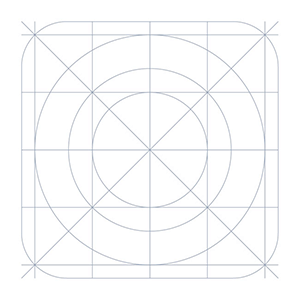Gracias a AllMyNotes Organizer Portable todos sus valiosos documentos personales están ocultos de forma segura lejos de miradas indiscretas! Asigne solo un código de acceso para el archivo de datos y AllMyNotes Organizer lo cifrará con una clave de cifrado de 1800 bits. Esta es la mejor y segura manera de tener todos sus documentos con usted sobre la marcha. Blazing archivo de almacenamiento rápido basado en bases de datos, temas, multilingues, recordatorios, hojas de cálculo, organización de datos jerárquicos, y mucho más! Ideal para almacenar todos sus datos privados más valiosos protegidos y siempre con usted. Imagine el peor escenario - si la clave USB con su información será robada - nada de qué preocuparse, nadie puede acceder a sus datos sin conocer su código de acceso :) El concepto de esta aplicación es similar a One Note, por lo que es un reemplazo perfecto para ella, ya que este programa tiene muchas características únicas, además, es mucho más ligero en tamaño y... 100% :) portátil Características principales: Se puede utilizar en cualquier PC (la instalación no es necesaria), almacenamiento de datos codificado y rápido, búsqueda instantánea, editor de texto enriquecido, tablas, soporte de escáner, recordatorios, imágenes, archivos adjuntos, restricción de acceso por contraseña, herramienta de generador de contraseñas incorporada, iconos, casillas de verificación en las que se puede hacer clic, árbol de esquema de datos de forma libre, copias de seguridad automatizadas, pieles, loclan a muchos idiomas, importación y exportación gratuitas.
historial de versiones
- Versión 3.37 publicado en 2020-10-06
Mejorado: capacidades de edición de texto, aspecto, soporte de varias correcciones. Varias correcciones. Detalles aquí - https://www.vladonai.com/allmynotes-organizer-history-whats-new - Versión 3.36 publicado en 2020-08-14
Mejorado: función de búsqueda global, alineación de ventanas, compatibilidad con RTF import/export/clipboard. Varias correcciones. Detalles aquí - https://www.vladonai.com/allmynotes-organizer-history-whats-new - Versión 3.35 publicado en 2020-07-12
Se ha mejorado la función de búsqueda global, se ha mejorado la piel principal de holy crown, varias correcciones. Detalles aquí - https://www.vladonai.com/allmynotes-organizer-history-whats-new - Versión 3.34 publicado en 2020-05-12
Añadida búsqueda en recordatorios y alarmas, resaltado de resultados de búsqueda, mejor soporte de monitores de alto DPI, algunas otras correcciones. Detalles aquí - https://www.vladonai.com/allmynotes-organizer-history-whats-new - Versión 3.33 publicado en 2020-03-12
Varias mejoras y correcciones de funcionalidad. Detalles aquí - https://www.vladonai.com/allmynotes-organizer-history-whats-new - Versión 3.31 publicado en 2019-08-31
Mejoras de rendimiento, añadido "Fun" localización rusa, otras correcciones y mejoras. Detalles aquí - https://www.vladonai.com/allmynotes-organizer-history-whats-new - Versión 3.30 publicado en 2019-06-27
Mejoras de rendimiento, importación mejorada de RTF, localización sueca actualizada, otras correcciones y mejoras. Detalles aquí - https://www.vladonai.com/allmynotes-organizer-history-whats-new - Versión 3.29 publicado en 2019-04-04
Se ha mejorado el recorte web, la importación y la exportación, la localización noruega actualizada, otras correcciones y mejoras. Detalles aquí - https://www.vladonai.com/allmynotes-organizer-history-whats-new - Versión 3.28 publicado en 2018-12-17
Pieles mejoradas, traducciones eslovenas y japonesas, recorte web, otras correcciones y mejoras. Detalles aquí - https://www.vladonai.com/allmynotes-organizer-history-whats-new - Versión 3.27 publicado en 2018-09-26
Aspectos mejorados, otras correcciones y mejoras. Detalles aquí - https://www.vladonai.com/allmynotes-organizer-history-whats-new - Versión 3.24 publicado en 2018-05-07
Aspecto "Profundo", algunas otras mejoras y correcciones. Detalles aquí - https://www.vladonai.com/allmynotes-organizer-history-whats-new - Versión 3.23 publicado en 2018-03-29
Rendimiento optimizado del programa y uso de memoria cuando se trabaja con archivos adjuntos enormes, algunas otras mejoras y correcciones. Detalles aquí - https://www.vladonai.com/allmynotes-organizer-history-whats-new - Versión 3.22 publicado en 2018-01-04
Aspectos mejorados, maual de usuario se mueve en línea, algunas otras mejoras y correcciones. Detalles aquí - https://www.vladonai.com/allmynotes-organizer-history-whats-new - Versión 3.21 publicado en 2017-11-14
Se introdujo Lite Edition. Muchas correcciones y algunas otras mejoras y correcciones en la interfaz de usuario y la facilidad de uso de la aplicación. Detalles aquí - https://www.vladonai.com/allmynotes-organizer-history-whats-new - Versión 3.19 publicado en 2017-07-18
Añadido soporte de escáner (para entrar en la categoría de software DMS), implementado función de triple clic en el editor de texto, algunas otras actualizaciones y correcciones, detalles aquí - https://www.vladonai.com/allmynotes-organizer-history-whats-new - Versión 3.18 publicado en 2017-05-30
Piel principal muy modernizada Holy Crown, totalmente repintado todos los iconos de la barra de herramientas / menú / botón en moderno "línea plana" estilo, algunas otras actualizaciones y correcciones, detalles aquí - https://www.vladonai.com/allmynotes-organizer-history-whats-new - Versión 3.17 publicado en 2017-04-10
Piel mejorada Deep, nueva función añadida para buscar texto seleccionado en Internet, exportación de datos mejorada, muchas otras actualizaciones y correcciones, detalles aquí - https://www.vladonai.com/allmynotes-organizer-history-whats-new - Versión 3.16 publicado en 2017-01-30
Desplazamiento de texto suave, nuevos temas, Calculadora de texto, Función de pintor de formato, función de Autocorrección, muchas otras actualizaciones y correcciones, detalles aquí - https://www.vladonai.com/allmynotes-organizer-history-whats-new - Versión 2.85 publicado en 2016-12-01
Aspectos mejorados, numerosas actualizaciones y correcciones, detalles aquí - http://www.vladonai.com/allmynotes-organizer-history-whats-new - Versión 1.15 publicado en 2009-11-30
http://www.vladonai.com/allmynotes_product_whatsnew.php
Detalles del programa
- Categoría: Negocio > Otro
- Editor: Vladonai Software
- Licencia: Prueba gratuita
- Precio: $34.00
- Versión: 3.37
- Plataforma: windows
Cluf
----------------------------------------------------------------- Vladonai AllMyNotes Organizer License Agreement ----------------------------------------------------------------- LICENSE AGREEMENT Please read the Master End-User License Agreement below. If you do not agree to the terms of this agreement promptly return your distribution materials to the place you obtained them for a full refund or delete your trial package. 'VLADONAI SOFTWARE' END-USER LICENSE AGREEMENT This End-User License Agreement ("EULA") is a legal agreement between you (either an individual or a single entity)("Customer" or "Sub Licensee") and Vladonai Software ("Licensee") for the software product(s) identified below, which include(s) computer software, "online" or electronic documentation, and may include associated media and printed materials ("SOFTWARE PRODUCT" or "SOFTWARE"). The Licensee has been granted the authority to sublicense the Software to you the Customer by Vladonai Software ("Licensor"). By installing, copying, or otherwise using the SOFTWARE PRODUCT, you agree to be bound by the terms of this EULA. If you do not agree to the terms of this EULA, promptly return the entire unused SOFTWARE PRODUCT, including all subscription UPDATES that you may have received as part of the SOFTWARE PRODUCT, to the place from which you obtained it for a full refund and/or delete all files related to your trial demonstration version of the SOFTWARE PRODUCT. 'VLADONAI SOFTWARE' SOFTWARE LICENSE The SOFTWARE PRODUCT consists of product documentation, a application, and support files individually identified as "COMPONENT" and collectively referred to herein as "SOFTWARE". GRANT OF LICENSE. Vladonai Software grants to you as an individual, a personal, non-exclusive, non-transferable license to install and execute a single instance of the SOFTWARE on a single computer for the purposes of evaluating the performance of the SOFTWARE PRODUCT for a period of no more than 30 days. If after that time continued use of the SOFTWARE PRODUCT is desired then the SOFTWARE PRODUCT must be registered with Vladonai Software subject to the terms as laid out in the registration information which can be found in the documentation accompanying the SOFTWARE PRODUCT. If you are an entity Vladonai Software grants you the right to appoint an individual within your organization to use and administer the SOFTWARE subject to the same restrictions enforced on individual users. COPYRIGHT. All title and copyrights in and to the SOFTWARE PRODUCT are owned by Vladonai Software. The SOFTWARE PRODUCT is protected by copyright laws and international treaty provisions. Therefore, you must treat the SOFTWARE PRODUCT like any other copyrighted material except that you may either (a) make one copy of the SOFTWARE PRODUCT solely for backup or archival purposes, or (b) install the SOFTWARE PRODUCT on a single computer provided you keep the original solely for backup or archival purposes. You may not copy the printed materials accompanying the SOFTWARE PRODUCT. You may not reverse-engineer, decompile, or disassemble the SOFTWARE PRODUCT, except and only to the extent that such activity is expressly permitted by applicable law, notwithstanding this limitation. DISCLAIMER OF WARRANTY NO WARRANTIES. THE SOFTWARE PRODUCT IS PROVIDED "AS IS" WITHOUT WARRANTY OF ANY KIND. TO THE MAXIMUM EXTENT PERMITTED BY APPLICABLE LAW, 'VLADONAI SOFTWARE' DISCLAIMS ALL WARRANTIES, EITHER EXPRESS OR IMPLIED, INCLUDING, BUT NOT LIMITED TO, IMPLIED WARRANTIES OF MERCHANTABILITY AND FITNESS FOR A PARTICULAR PURPOSE AND ANY WARRANTY AGAINST INFRINGEMENT, WITH REGARD TO THE SOFTWARE PRODUCT. THIS LIMITED WARRANTY GIVES YOU SPECIFIC LEGAL RIGHTS. YOU MAY HAVE OTHERS WHICH VARY FROM STATE TO STATE. CUSTOMER REMEDIES. NO LIABILITY FOR CONSEQUENTIAL DAMAGES. TO THE MAXIMUM EXTENT PERMITTED BY APPLICABLE LAW, IN NO EVENT SHALL 'VLADONAI SOFTWARE' TECHNOLOGIES BE LIABLE FOR ANY DAMAGES WHATSOEVER (INCLUDING, WITHOUT LIMITATION, DAMAGES FOR LOSS OF BUSINESS PROFITS, BUSINESS INTERRUPTION, LOSS OF BUSINESS INFORMATION, OR ANY OTHER PECUNIARY LOSS) ARISING OUT OF THE USE OF OR INABILITY TO USE THIS SOFTWARE PRODUCT, EVEN IF 'VLADONAI SOFTWARE' TECHNOLOGIES HAS BEEN ADVISED OF THE POSSIBILITY OF SUCH DAMAGES. BECAUSE SOME STATES DO NOT ALLOW THE EXCLUSION OR LIMITATION OF LIABILITY FOR CONSEQUENTIAL OR INCIDENTAL DAMAGES, THE ABOVE LIMITATION MAY NOT APPLY TO YOU.